Mock 本地方法
先直奔主题, GitLab 通过 Gitlab.com? 来判断当前是否是 SaaS 环境, 最直接的办法就是修改掉这个方法, 让他直接返回 true .
diff --git a/lib/gitlab.rb b/lib/gitlab.rb
index 2449554d3c0..35b52ce13b6 100644
--- a/lib/gitlab.rb
+++ b/lib/gitlab.rb
@@ -50,8 +50,7 @@ def self.revision
HTTP_PROXY_ENV_VARS = %w(http_proxy https_proxy HTTP_PROXY HTTPS_PROXY).freeze
def self.com?
- # Check `gl_subdomain?` as well to keep parity with gitlab.com
- Gitlab.config.gitlab.url == Gitlab::Saas.com_url || gl_subdomain?
+ true
end
def self.com
如果你只是需要 Debug 一些前端的显示, 这样就足够了.
内网穿透
如果还需要让它更像 SaaS 一些, 比如让它跟第三方 API 对接, 那么你需要配置内网穿透, 让它能接受来自公网的请求.
大家常用的工具是 ngrok, 国内的替代产品是 natapp .
这里以 natapp 为例, icbd.natapp1.cc 是他为我分配的公网域名.
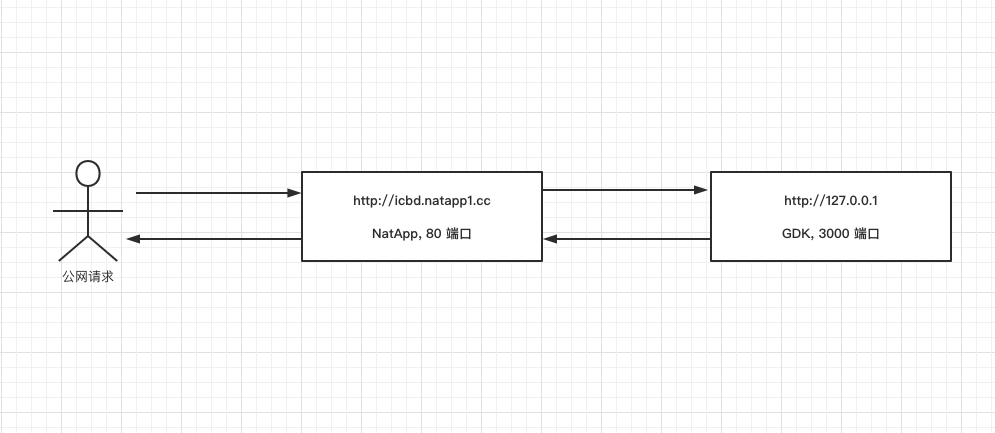
因为本地 GDK 中的 Rails 默认工作在 3000 端口, 我们还需要在 natapp 的 Dashboard 配置 本地端口:

接下来是 gitlab 的配置:
config/gitlab.yml
production: &base
#
# 1. GitLab app settings
# ==========================
## GitLab settings
gitlab:
## Fill the value of: Gitlab.config.gitlab.url
url: http://icbd.natapp1.cc
## Web server settings (note: host is the FQDN, do not include http://)
host: icbd.natapp1.cc
port: 3000
https: false
relative_url_root: ""
注意, 我们并没有在 gdk.yml 中修改 hostname.
这里修改 url 的目的是预先填充 Gitlab.config.gitlab.url 的值, 否则由 Settings 生成的 url 会携带额外的端口信息, 从而影响 com? 方法的判断. 修改 url 跟上面 mock com? 是等效的, 可以二选一.
config/initializers/1_settings.rb
Settings.gitlab['url'] ||= Settings.__send__(:build_gitlab_url)
然后修改 com_url 中的地址:
diff --git a/jh/lib/jh/gitlab/saas.rb b/jh/lib/jh/gitlab/saas.rb
index 793405c1916..603138b5b7c 100644
--- a/jh/lib/jh/gitlab/saas.rb
+++ b/jh/lib/jh/gitlab/saas.rb
@@ -10,7 +10,8 @@ module Saas
override :com_url
def com_url
- 'https://jihulab.com'
+ # 'https://jihulab.com'
+ 'http://icbd.natapp1.cc'
end
override :staging_com_url
其他配置
Allow use of licensed EE features
以 root 用户登录, 来到页面 /admin/application_settings/general#account-settings,
勾选 Allow use of licensed EE features .
Licensed Enterprise Edition features can be used if the project namespace’s plan includes the feature, or if the project is public.
Allow requests to the local network from web hooks and services
以 root 用户登录, 来到页面 /admin/application_settings/network#js-outbound-settings,
勾选 Allow requests to the local network from web hooks and services .