Docker daemon config
官方文档: https://docs.docker.com/engine/reference/commandline/dockerd/#examples
Docker 是跨平台的, Docker Daemon 在 Linux 和 Mac 的实现还不一样, 导致配置迁移遇到一些问题.
daemon.json (全部版本支持)
先说推荐的做法: 所有配置都写到 daemon.json 文件中.
例如:
{
"registry-mirrors": ["http://3045a9bc.m.daocloud.io"]
, "hosts": ["unix:///var/run/docker.sock", "tcp://0.0.0.0:2375"]
}
该文件在 Linux 的位置: /etc/docker/daemon.json
该文件在 Windows 的位置: %programdata%\docker\config\daemon.json
在 Docker for mac 18.03.0 中, 需要在GUI中设置, 每次保存修改都得重启 Docker.
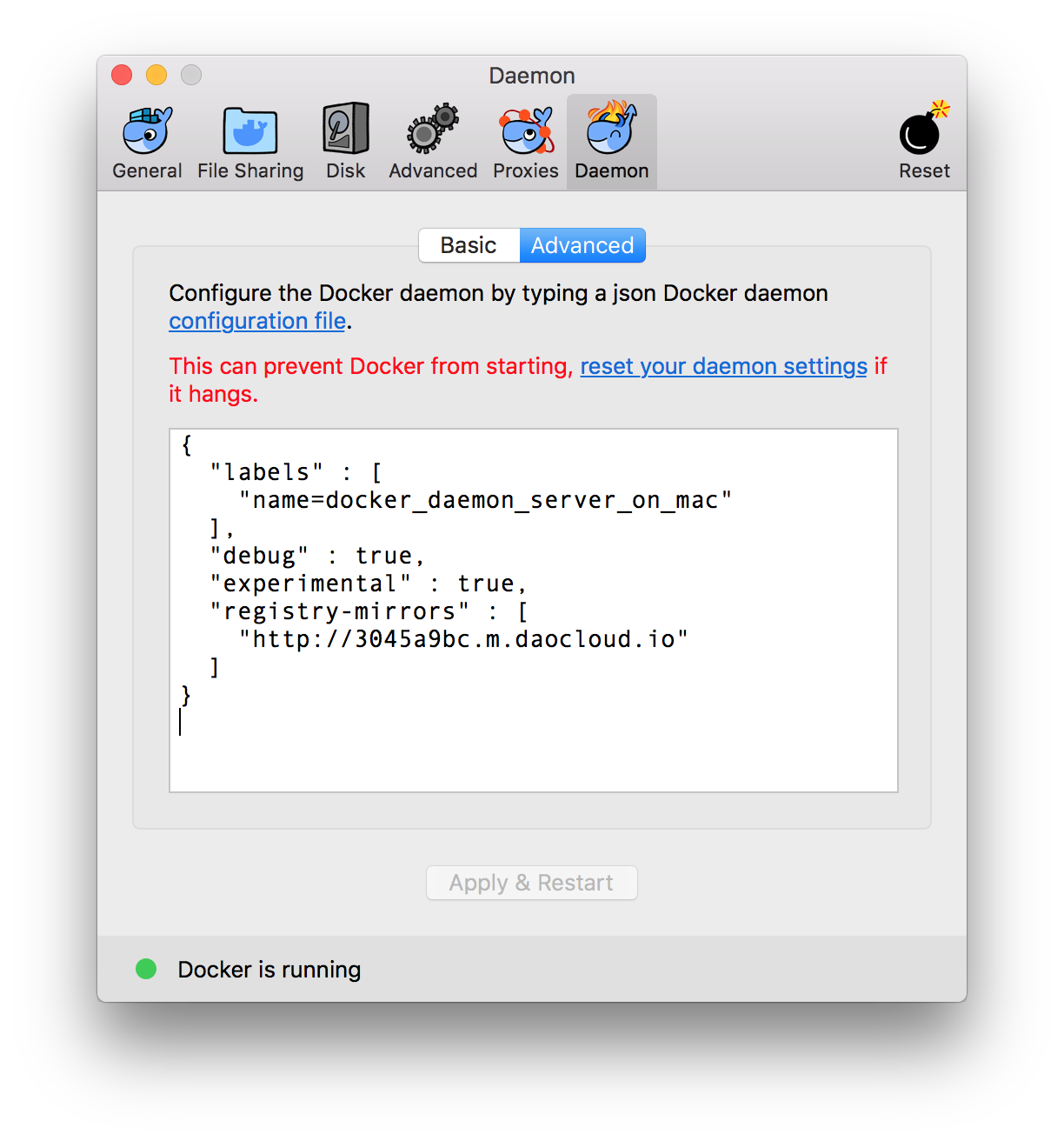
注意: 该配置的键名多为复数, 比如 labels 对应的是个数组, 正确的写法是 "labels": ["name=docker_daemon_on_linux"]
注意: JSON 不能写注释, 最后不能多写逗号.
坑
万一写错了会导致 Docker 启动失败, 然后就再也启动不起来了…
他提示要不要 reset, 这个操作会弄丢我们所有的 image 和 container !
docker 启动的时候 icon 会转圈圈, 在这个间隙里 daemon.json 可编辑, 手速要快~
DOCKER_OPTS (限Linux版本)
随 dockerd 命令行启动的选项可以写到 /etc/default/docker,
例如:
DOCKER_OPTS="--label name=docker_on_linux_vm_opts"
在使用 systemd 的系统下(Centos7 / Ubuntu16.04), 重启 Docker 发现配置无效.
还要手动修改 systemd 对 Docker 的启动项:
/lib/systemd/system/docker.service
[Unit]
Description=Docker Application Container Engine
Documentation=http://docs.docker.com
After=network.target rhel-push-plugin.socket registries.service
Wants=docker-storage-setup.service
Requires=docker-cleanup.timer
[Service]
Type=notify
NotifyAccess=all
EnvironmentFile=-/run/containers/registries.conf
EnvironmentFile=-/etc/sysconfig/docker
EnvironmentFile=-/etc/sysconfig/docker-storage
EnvironmentFile=-/etc/sysconfig/docker-network
Environment=GOTRACEBACK=crash
Environment=DOCKER_HTTP_HOST_COMPAT=1
Environment=PATH=/usr/libexec/docker:/usr/bin:/usr/sbin
EnvironmentFile=-/etc/default/docker
ExecStart=/usr/bin/dockerd-current \
--add-runtime docker-runc=/usr/libexec/docker/docker-runc-current \
--default-runtime=docker-runc \
--exec-opt native.cgroupdriver=systemd \
--userland-proxy-path=/usr/libexec/docker/docker-proxy-current \
--seccomp-profile=/etc/docker/seccomp.json \
$OPTIONS \
$DOCKER_STORAGE_OPTIONS \
$DOCKER_NETWORK_OPTIONS \
$ADD_REGISTRY \
$BLOCK_REGISTRY \
$INSECURE_REGISTRY \
$REGISTRIES \
$DOCKER_OPTS
ExecReload=/bin/kill -s HUP $MAINPID
LimitNOFILE=1048576
LimitNPROC=1048576
LimitCORE=infinity
TimeoutStartSec=0
Restart=on-abnormal
MountFlags=slave
KillMode=process
[Install]
WantedBy=multi-user.target
编辑好 service 文件后要 systemctl daemon-reload 让它生效.
最后 systemctl restart docker .
注意: daemon.json 里的配置选项跟 DOCKER_OPTS 不能冲突, 否则启动失败. (感觉这样设计不太好, 让命令行选项覆盖 json 比较合适)
注意: 同一个选项在两者中有单复数的差别, 但是还是算相同选项, 比如--label 和 "labels": [] .
另外, docker client 需要单独指定 -H 选项, 或者使用环境变量 DOCKER_LABELS .
daemon.json example
{
"authorization-plugins": [],
"data-root": "",
"dns": [],
"dns-opts": [],
"dns-search": [],
"exec-opts": [],
"exec-root": "",
"experimental": false,
"storage-driver": "",
"storage-opts": [],
"labels": [],
"live-restore": true,
"log-driver": "",
"log-opts": {},
"mtu": 0,
"pidfile": "",
"cluster-store": "",
"cluster-store-opts": {},
"cluster-advertise": "",
"max-concurrent-downloads": 3,
"max-concurrent-uploads": 5,
"default-shm-size": "64M",
"shutdown-timeout": 15,
"debug": true,
"hosts": [],
"log-level": "",
"tls": true,
"tlsverify": true,
"tlscacert": "",
"tlscert": "",
"tlskey": "",
"swarm-default-advertise-addr": "",
"api-cors-header": "",
"selinux-enabled": false,
"userns-remap": "",
"group": "",
"cgroup-parent": "",
"default-ulimits": {},
"init": false,
"init-path": "/usr/libexec/docker-init",
"ipv6": false,
"iptables": false,
"ip-forward": false,
"ip-masq": false,
"userland-proxy": false,
"userland-proxy-path": "/usr/libexec/docker-proxy",
"ip": "0.0.0.0",
"bridge": "",
"bip": "",
"fixed-cidr": "",
"fixed-cidr-v6": "",
"default-gateway": "",
"default-gateway-v6": "",
"icc": false,
"raw-logs": false,
"allow-nondistributable-artifacts": [],
"registry-mirrors": [],
"seccomp-profile": "",
"insecure-registries": [],
"no-new-privileges": false,
"default-runtime": "runc",
"oom-score-adjust": -500,
"node-generic-resources": ["NVIDIA-GPU=UUID1", "NVIDIA-GPU=UUID2"],
"runtimes": {
"cc-runtime": {
"path": "/usr/bin/cc-runtime"
},
"custom": {
"path": "/usr/local/bin/my-runc-replacement",
"runtimeArgs": [
"--debug"
]
}
}
}